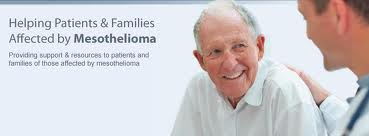Must Read
How To Use The Master PassWord:
Carefully follow the below steps to enjoy privacy. Goto your Mozilla browser> Menu Or FireFox orange button above> Option> Security. Now, click on "Saved PassWord" button; I expect you to see all the lists of website addresses you have visited and the password you used while visiting them. Do you know that anyone can easily get access to your important websites by just following the above steps? Be careful.
How Can I Create The Master PassWord?
It is very simple and easy to set a master password for your mozilla browser. It will only take the below steps to help you set it.>> Click the orange color "firefox" button, if you are using Windows XP you will have to click on Tools menu. Now, click on "Options >Security Panel >tick or mark the "Use a master password". After the previous step, the "Change Master PassWord" dialog will appear. And as you input or type your desired master password, you'll see a password meter indicating the quality or strength of your password. If you want the password to be difficult to guess or surmise by anyone. I will advise you to combine both symbols and letters of the alphabet. And don't forget that you will need to re-enter the password to confirm its consistency. To finish this, click OK. Now, your master password is set.
How Can I Remove Or Change It?
Well, what has a start must have an end too. If you want to remove or change the present master password, you can take the below steps: >>>Goto your firefox browser and click on "FireFox" button at the top or click on "Tools" menu if you are using windows xp. Now, click <h1>Options >Security Panel >Change Master PassWord</h1> >>>You will need to enter the current password to prove that you are authorized to change it.
NOTE: I will write a post on how to reset your master password if you have forgotten it. >>>You can now enter your new password. But if you want to remove the master password, you'll need to leave this field or box empty. Press "Ok" and you are done!
If You Find This Post Helpful, Please Share It Online Using The below Share Buttons.